Friday, April 30, 2010
Thursday, April 29, 2010
Film developing and scanning service
Having lived in Spain for 8 years, I've had to develop the art of patience. Where I lived in Spain I had the option of driving to the nearest city and dropping my films off at a camera shop, then waiting up to 2 weeks to get them back or, do it myself. Now I'm back living in England and I'm spoiled by the fast service I get!
The postman just delivered a package of negatives and CD's that were developed and scanned by Genie Imaging in South London. This is the first time I've used Genie and I couldn't be more happy with the quality of the service which costs £7.90 to develop a C41 or E6 film and scan each negative. The scans are 18MB and using Kodak Ektar 100 in my 35mm cameras, I can have the scans printed to 20"x16" (£7.90 from my lab, using archival photo paper, not inkjet), and the quality is superb. I could probably go larger than 20"x16" but it hasn't been asked for yet.
I currently use 3 labs for different services (dev and scan, printing and mounting), I'd be interested to know if anyone out there uses a similar service - and are you equally pleased with it? I'm always on the look out!
Wednesday, April 28, 2010
The Alternative Digital Camera
Over the many years I've been a photographer I've gone through my fair share of alternative processing techniques - Bromoil, Cyanotypes, Gum bichromates plus Polaroid transfers which I still practice. Using one of these processes is all about craft, and making each image unique and personal. Most of the processes are labour intensive, some are smelly and a few are dangerous. Oh, and with all of them you waste a lot of expensive paper!
For the past couple of years I've been playing with a digital camera that's frustratingly difficult to get an image out of but just like any alt processes, it can be very satisfying when it works.
I came to own and love the JamCam by accident. I was looking for a cheap digital camera to photograph a few things to put on Ebay. I searched Ebay for a digital camera and sorted the results by "Price Lowest First" as my main criteria. The JamCam wasn't top of the list, but it was on the first page with a price of £8.99 plus 2.50 shipping - Buy It Now - and I should mention that the camera was new in a box with a manual and software. The description said it was a full size digital camera, not one of those that hang off a key chain. The summary had the magic words "Perfect for listing on Ebay". What was there to lose? I bought and paid.
The camera arrived sealed in its original packaging, but before I could use it I had to buy a 16MB MMC memory card, and a PP9 battery. The battery I bought locally, but I could only find
a 16MB MMC card on Ebay which meant a further wait of a few days before I could start using the camera.


The JamCam was made around the end of the last century and originally cost around $90 new. It features an excellent optical viewfinder, a 640x480 sensor, a built in flash and you can choose
between low resolution 320x240 or high resolution 640x480. If you shoot 640x480 you get 8 images on the card.
I assumed that I'd be able to download the images directly from the MMC card, but this isn't
possible (I tried, believe me). This is a big problem because the software (drivers), that come
with the camera don't work, and from what I've read, never did work. However, there is a very
useful web site where the latest drivers (circa 2003), can be downloaded, and there's also
instructions on how to install them, but it's all hard. I could spend a lot of time telling you of the frustrations I experienced over several hours installing the software but I don't want to re-live the experience! If anyone wants to try installing the drivers, I suggest you print off the instructions from the web site and follow them to the letter, good luck. With the software installed you can start taking photos and downloading them via a USB cable.
Using the camera.........
If all early digital cameras were designed like the JamCam, the manufacture of film cameras would never have declined, it can best be described as difficult.
Fit a new good quality PP9 battery. Install and format the MMC card. Set the resolution to High,
that's 8 photographs on the card. Go shooting. If only.
First - battery life. I couldn't believe the amount of power this camera uses. I've never got more than 15 photographs out of a fresh battery and I never use the flash. To begin with I thought
the batteries were at fault and I changed brands, but nothing improved the situation. You can
actually see the power drain away as the LCD goes dim for several seconds as the camera writes
to the card.
If the battery use is excessive the management of memory is bizarre. Whether it's the camera, the card (I tried 3 cards and nothing improved the situation), or the software, retrieving all the photographs is hit and miss. Sometimes the photos are there and sometimes they're not, and sometimes they appear after several weeks. The strange thing is I don't think I've ever lost a photograph, they all turn up in the end.
The images.....
I love the images produced by this camera, the colours, the contrast - they're just up my street. I love how it paints the colours thick but still handles the details. The lack of resolution isn't a problem, the images up-res easily and I've printed and sold 12x16 prints that look wonderful. Also, just like the alt process, you have to do some work to get images from the JamCam, they're unique and personal.
Recommended for anyone with plenty of time to spare.
Not recommended for Ebay sellers.
Friday, April 23, 2010
CODEG a Diana Camera Clone
Hello to everyone - wherever you are!
It's St. George's Day here in England, a great day to kick off this new blog.
Let me introduce you to the Diana clone.
This particular one is a CODEG, number 151, made in Hong Kong. However, there are dozens of other brands from ACME to Zodiac. These Diana cameras were re-badged and given given away as promotional gifts by companies like Readers Digest and Avis cars, some were branded by shops and sold under thier own name. All Diana's and her clones are very similar and they're usually very good cameras.
These cameras take 120 film and you get 16 photographs from a roll. A nice touch is that the negative is square and measures 425mm x 425mm. I don't know if this was an intentional design feature but by not exposing the edge of the negative there's no vignetting (dark corners), that you get on some toy cameras. Also the image isn't central on the negative, quirky eh!
Except for the shutter and the control levers, everything on this camera including the lens and viewfinder is honest plastic. The controls are:
Aperture - sunny, sun with cloud and cloudy.
Focusing - 4-6 ft, 6-12 ft, 12ft to infinity.
Shutter - B and I.
Other features, err no!
 I've used my CODEG on three outings, sticking with Kodak Ektar film each time, the results have been consistantly to my liking. I set the exposure to suit the weather, the distance is left on 6-12ft and the shutter on I and that's it.
I've used my CODEG on three outings, sticking with Kodak Ektar film each time, the results have been consistantly to my liking. I set the exposure to suit the weather, the distance is left on 6-12ft and the shutter on I and that's it.
I discovered after my first roll of film that you have to take care loading the film, make sure it's nice and snug on the spool otherwise it becomes slack and you get edge fogging. Having said that, because the image is away from the edge of the film the fogging is minimal.
The lens on my camera is very nice. Unique, low image contrast and full of charm.
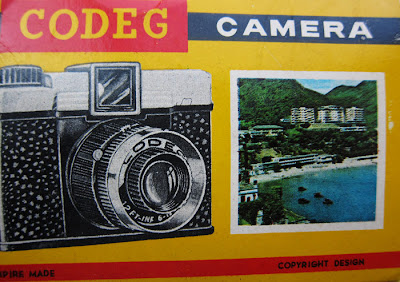 To sum up, I'd say the Diana and her clones are very elegant cameras allowing you to concentrate on the picture. After you've seen the results from a couple of rolls of film you'll get a feeling for what works and what doesn't, when to use it and when to go home.
To sum up, I'd say the Diana and her clones are very elegant cameras allowing you to concentrate on the picture. After you've seen the results from a couple of rolls of film you'll get a feeling for what works and what doesn't, when to use it and when to go home.
Don't forget to wind on after each shot!
It's St. George's Day here in England, a great day to kick off this new blog.
Let me introduce you to the Diana clone.
This particular one is a CODEG, number 151, made in Hong Kong. However, there are dozens of other brands from ACME to Zodiac. These Diana cameras were re-badged and given given away as promotional gifts by companies like Readers Digest and Avis cars, some were branded by shops and sold under thier own name. All Diana's and her clones are very similar and they're usually very good cameras.
These cameras take 120 film and you get 16 photographs from a roll. A nice touch is that the negative is square and measures 425mm x 425mm. I don't know if this was an intentional design feature but by not exposing the edge of the negative there's no vignetting (dark corners), that you get on some toy cameras. Also the image isn't central on the negative, quirky eh!
Except for the shutter and the control levers, everything on this camera including the lens and viewfinder is honest plastic. The controls are:
Aperture - sunny, sun with cloud and cloudy.
Focusing - 4-6 ft, 6-12 ft, 12ft to infinity.
Shutter - B and I.
Other features, err no!
 I've used my CODEG on three outings, sticking with Kodak Ektar film each time, the results have been consistantly to my liking. I set the exposure to suit the weather, the distance is left on 6-12ft and the shutter on I and that's it.
I've used my CODEG on three outings, sticking with Kodak Ektar film each time, the results have been consistantly to my liking. I set the exposure to suit the weather, the distance is left on 6-12ft and the shutter on I and that's it.I discovered after my first roll of film that you have to take care loading the film, make sure it's nice and snug on the spool otherwise it becomes slack and you get edge fogging. Having said that, because the image is away from the edge of the film the fogging is minimal.
The lens on my camera is very nice. Unique, low image contrast and full of charm.
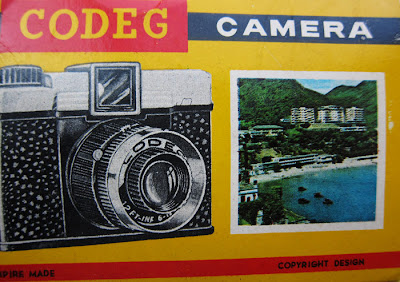 To sum up, I'd say the Diana and her clones are very elegant cameras allowing you to concentrate on the picture. After you've seen the results from a couple of rolls of film you'll get a feeling for what works and what doesn't, when to use it and when to go home.
To sum up, I'd say the Diana and her clones are very elegant cameras allowing you to concentrate on the picture. After you've seen the results from a couple of rolls of film you'll get a feeling for what works and what doesn't, when to use it and when to go home.Don't forget to wind on after each shot!
Wednesday, April 21, 2010
Subscribe to:
Posts (Atom)







